Google Analytics
You can set up Google Analytics on your Postach.io site, simply by entering the UA code from your Google Analytics account.
To set it up on your site, first, click Edit Site next to your site name on the dashboard (the pencil icon):
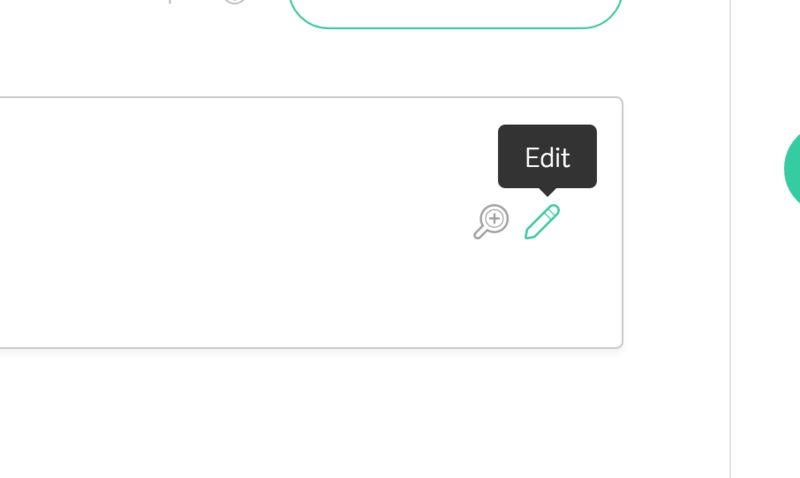
Then click on Add-Ons on the left:
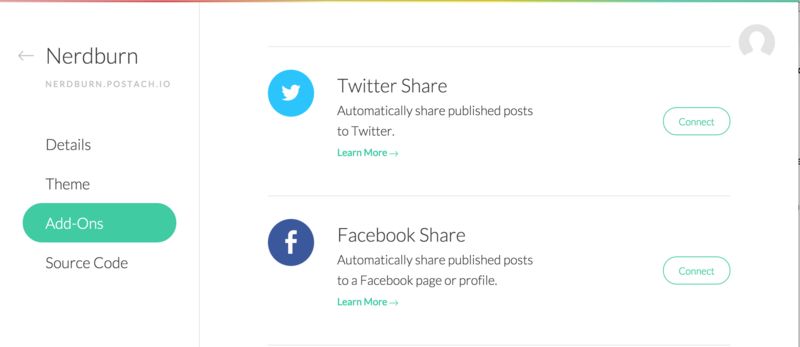
Then scroll down to find the Google Analytics Add-On and click Set Up:
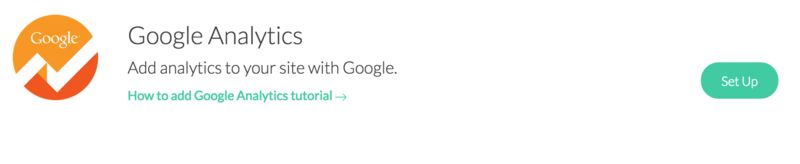
Then, enter the UA code that Google Analytics gives you, into the box and hit save:
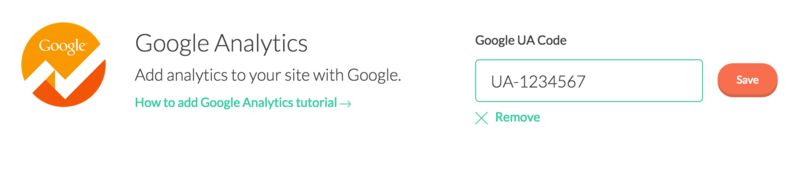
That’s it! All traffic will now be logged on Google Analytics and you can pull up detailed reports.