Facebook Sharing
By using our Facebook Sharing Add-On, you can easily share new posts to an authorized account.
Once a Facebook account is connected, you can share a post by tagging the note with “share". Note that only published posts will be shared, so in order for the share to work, a note must have the “share" and “published" tag.
To set it up on your site, first, click Edit Site next to your site name on the dashboard (the pencil icon):
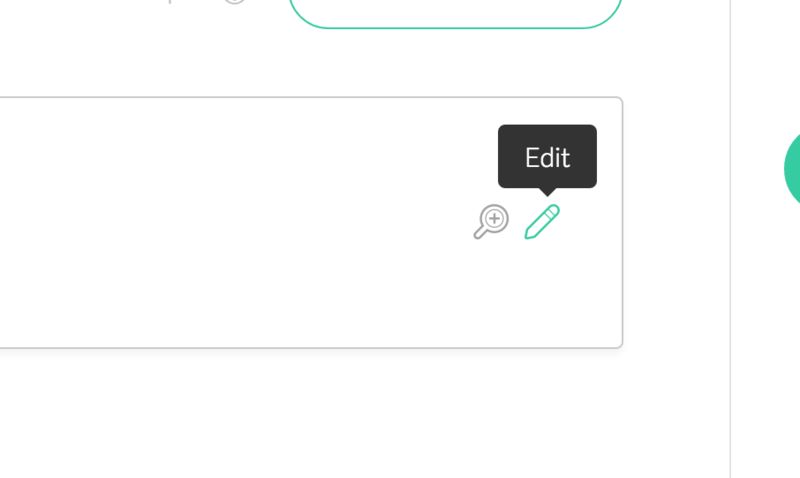
Then click on Add-Ons on the left:
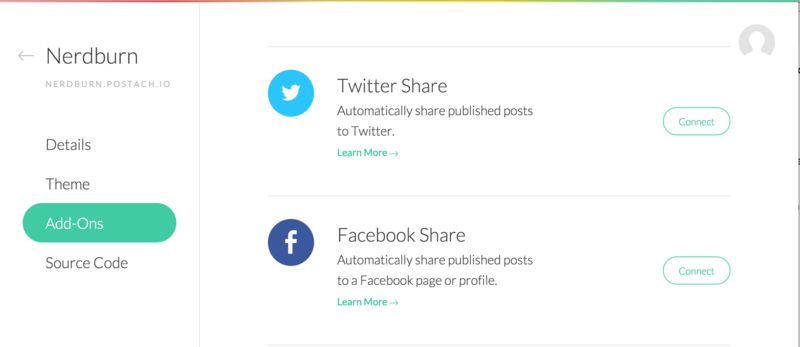
Then click “Connect" next to Facebook Share:
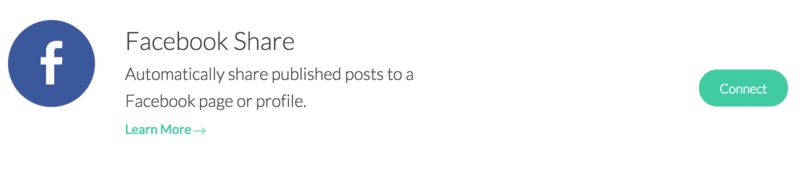
You’ll be prompted by Facebook to authorize an account. Simply log in to Facebook with the account you’d like to sharing to happen on:
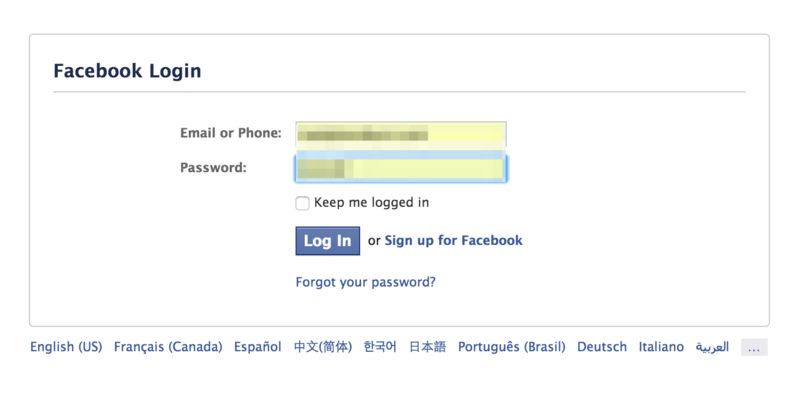
And finally, choose which Facebook page you’d like to post to and hit save:
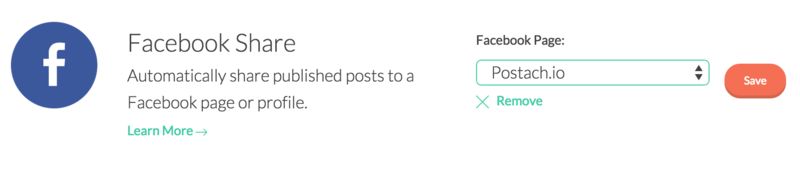
And that’s it! Now to share on Facebook, tag your notes with “share" when you publish them.