Frequently Asked Questions
Why do changes I make in Evernote not always show up in my blog?
Put simply, things can get lost in translation as content from Evernote gets sent to Postach.io, especially during high volumes. If you are effected by this, the first thing to do is check to make sure your notes are tagged with "published" and that you've synced Evernote. Lastly, go to your Postach.io dashboard and do a ‘manual sync’ (click the sync icon on your site), then refresh your browser.
For big notebooks (200+ notes, regardless of tags) please allow up to 20 minutes for the synchronization to complete.
How do I set a custom homepage ?
If you’d like to have a custom homepage created from a note, simply add the home tag to a note, and it’ll replace the « recent posts » default format. If you’d like to go back to the post listing, simply remove the home tag from your homepage Evernote note.
How do I change the order in which my posts appear?
Your posts appear in order of when they were first created. Therefore, in order to change the order in which they appear on your site, simply change the creation date in Evernote, and sync.
How do I schedule a post ?
To schedule a post, simply change its creation date in Evernote, add the published tag, and sync. It’ll appear on your blog at that time.
How do I change my background image or cover photo?
To change your cover photo (which is used for the background image) simply log in to Postach.io, click Edit Site next to the side you wish to edit, and go to Settings > Cover Photo. You can upload a photo there.
Can I create a post archive page?
We do not support an archiving function at this time though we have mention of one on our roadmap at some point. All themes support pagination so as your posts grow, there will be "more posts/previous posts" buttons at the bottom of themes. Hope that answers your question.
Can I run out of bandwidth?
All bandwidth used is from our CDN and from the main site. None of it comes from Evernote.
For example: when you upload 70 hi-resolution, 8MB RAW images to your note in Evernote, you're using up your Evernote bandwidth which you are provided for free, or if you're Premium you have a lot more space. On our end, when we receive the webhook of an updated note, we use our own bandwidth to upload the images to our CDN and display them on your site from there.
In the future we may impose bandwidth limiting, but for now everything is free :)
How do I change the date format on my posts?
We're working on an option for this in the site settings, but for now you can change the date format by adding in python datetime formatting variables into the date_format() filter in your theme. See this page for more information on the different variable names.
How to I change my portrait photo?
To upload a custom profile photo, create a note in your sites notebook and add the image you'd like to use. Tag the note with "avatar" and sync Evernote. Change the photo in that same note anytime you'd like to update your photo. Thats it!
We default to Gravatar if there is no avatar added in this way that we've described.
Why doesn’t the content in my web clipped notes show up in my post?
Unfortunately there is no way to show the content that is clipped as there are legality issues in displaying the content of a clipped note verbatim on a site in the way that Evernote clips the content. There are also styling issues of the clipped content that we just cannot account for when designing themes. So we've made a design decision to display the source URL and the comment (if added) of the clipped note in place of this to also allow commenting on the post of the article that was clipped. Hopefully that makes sense, let us know if you run into any issues.
Why don’t checklists in Evernote show up in my posts?
We do a lot of Evernote markup cleaning so that notes are easier to handle, as Evernote uses their own markup language which also includes stripping of any form elements (checkboxes, etc). If you have any other issues, please let us know.
How can I add Google Analytics to my site?
All you need to do is a create a Google Analytics account with your postach.io domain or your custom domain and enter in the UA-XXXXXX-X number into your site settings and we handle the rest. Let us know if you run into any issues at all.
How do I add a .favicon to my site?
Simply upload your favicon image to your favorite image host. Once that’s done, you’ll want to go under "Source Code" in your site settings, then add an HTML tag similar to this right above the closing head tag:
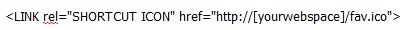
Here’s an example with a custom theme:
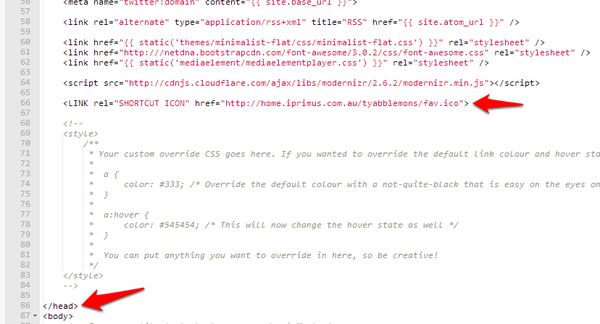
How do I log out?
We recently changed the way you log in and out of Postach.io. To log on, simply click on your avatar in the top right hand corner of your dashboard, and then click "Log Out".
We're working to improve our internationalization but unfortunately we only officially support English and French at the moment. We'll make a big announcement when we roll out our internationalization support for multiple languages.
What’s the different between a page and a post?
Pages are for static content that shouldn't change much, like an "About Me" or a "Contact" page. Posts go in the blog feed, and you can use Evernote tags to organize the content. Let us know if you run into issues at all!
Why aren’t some of images showing after I sync?
Try unpublishing the note, and sync Evernote. Then try making a small edit to it, like adding a few lines at the bottom of the post. Then add the published tag again and resync Evernote. Let us know if this doesn’t work for you.
Can I preview posts before publishing?
We're currently working on a feature to allow previewing of posts before they become live on your site. We don't have anything usable at the moment, but it is in the works!
Can I password protect my site?
Yes you can. Simply add a password in your site settings and save it, and your site will automatically become protected.
Is there a search function I can put on my site?
We're currently working on a search function for themes however we do not have anything publicly available at the moment. We're hoping for a release in the near future. Stay tuned to our social channels and our blog!
Regarding SEO on Postach.io, depending on how widely you distribute your content, is up to you. We optimize all our themes with Twitter Cards, OpenGraph tags, and utilize the latest HTML5 elements coupled with Schema.org support to make structured data on blogs great for search engines like Google to read. Many of our users have praised Postach.io’s SEO for meeting or exceeding the standards of other sites.
How do I set up Disqus comments?
Disqus is very easy to setup on your blog! Simply click "Connect Disqus" in your site settings and follow the prompts.
How do I make my own custom theme?
The « Customize Theme » tab gives you full access to your theme’s source code. We also offer custom development services if you’d prefer a turnkey solution. You can always revert back to the original state of your theme by re-applying your theme or clicking Reset to Default if you encounter any issues.
Can I import posts from Wordpress?
We recommend using this IFTTT recipe for doing this.
How do I reach your team ?
We’re always available at contact@postach.io or on Twitter @Postachio !